A solid-state drive (SSD, also known as a solid-state disk) is a solid-state storage device that uses integrated circuit assemblies as memory to store data persistently. SSD technology uses electronic interfaces compatible with traditional block input/output (I/O) hard disk drives, which permit simple replacements in common applications. Additionally, new I/O interfaces, like SATA Express, have been designed to address specific requirements of the SSD technology.
SSDs do not have any moving (mechanical) components. This sets them apart from traditional electromechanical magnetic disks, such as hard disk drives (HDDs) or floppy disks, which contain spinning disks and movable read/write heads. Compared with electromechanical disks, SSDs are typically more resistant to physical shock, run silently, have lower access time, and less latency. However, while the price of SSDs has continued to decline over time, consumer-grade SSDs are still more expensive per unit of storage than consumer-grade HDDs.

Same Computer Only Faster
If you’re happy with your current computer, have everything the way you like it, and have all the programs you need installed, fitting an SSD can give the convenience of keeping everything exactly the way is was before except from the fact that the device will work many times faster. Where you have now probably become accustomed to sitting around waiting for things to load, a computer with an SSD fitted will seem to be responding to your requests straight away. This should make your time spent on the device much more productive!
Perfomance Benefits
SSD drives can read and write information up to ten times as fast as a traditional mechanical HDD, and in some cases up to 15 times, which can give your system performance benefits. As an example, we fitted a Crucial (brand) SSD into a (about) 4 year old HP Pavilion laptop, which had recently upgraded to Windows 10. From power on, through log-on to actual use the device was taking in the region of four to five minutes to start up. After fitting the SSD this process was taking just a few seconds over one minute. In actual use after that the system was very noticeably quicker (applications opened mush quicker and files saved quicker etc.)
Storage Space
As previously mentioned, the price of SSDs has continued to decline over time, consumer-grade SSDs are still more expensive per unit of storage than consumer-grade HDDs. However, the nature of computing is changing (particularly in the area of file storage) with many consumers chosing to store their data on external hard drives or uploading them to ‘the Cloud’. This means that is may be possible to consider reducing the size (storage capacity) of the new SSD compared to the size of the old HDD. This will ultimately mean that the cost of the new SSD will be significantly reduced.
Upgrading to an SSD
Upgrading your computer from an old HDD (Mechanical, magnetic disk Hard Drive) is a relatively straightforward process. You can either reinstall the Operating System, such as Windows, onto the new SSD if you have access to the original installation media or take the information exactly as it is from your old HDD to the new SSD by a process of duplication known as ‘cloning’. SSD manufactures often bundle new SSDs with cloning software, but this can be tricky to use in practice.
In our opinion it is more effective to carry out the cloning process by attaching both the old and new drives to a totally separate system, as opposed to attaching the new hard drive (via USB caddy, or similar) to the original computer. This gets around problems of file locking, where system may not give access permission to the necessary files. Having access to a totally stand-alone computer for the process may not always be an option.
If you are upgrading a laptop then generally the casing for the new SSD will be exactly the same size as the original HDD, and the connections the same (SATA standard). This makes the physical swap very easy. In same cases your original disk may be a few mm (millimetres) thicker than the new one, but manufactures often supply a spacer. Conversely, when installing the smaller SSD into a desktop computer you may have to consider a cradle or caddy to hold the 2.5 form factor disk in the space normally occupied by a 3.5 form factor disk.
Need help, advice or assistance?
Please feel free to give us a call on 01772 698078 or contact us through our web site if you need any advice or would like us to do the upgrade your you.
If we collect the device then the upgrade will be £80.00 plus the price of the hardware. If you can bring your computer to us than it will be £60.00 plus the price of the hardware.
We normally fit Crucial SSD drives and the 250Gb fastest read/write speed model we have been fitting currently retails at about £80.00. This means that work can be done for £140.00 dependant on collection/delivery options.
For more information and hardware prices we can recommend looking at SSDs on the EBuyer website:
![]() Dog Almighty is run by Rachel Smith. She started dog walking professionally in 2007, after leaving a career in education and teaching, to spend more time with her own dogs. Over the years she has developed a holistic approach to dog care, focusing on modern force free training; behavioural issues; mental stimulation; breed specific requirements; injury prevention and rehabilitation; physical/medical issues; rescue dogs; sporting dogs; canine law; health and nutrition.
Dog Almighty is run by Rachel Smith. She started dog walking professionally in 2007, after leaving a career in education and teaching, to spend more time with her own dogs. Over the years she has developed a holistic approach to dog care, focusing on modern force free training; behavioural issues; mental stimulation; breed specific requirements; injury prevention and rehabilitation; physical/medical issues; rescue dogs; sporting dogs; canine law; health and nutrition.
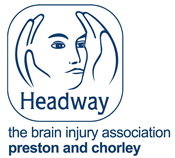 Headway (Preston & Chorley) aim to provide a wide range of support to meet the individual needs of people with an acquired brain injury, their families and carers. They also promote awareness of acquired brain injury by means of information, advice and training throughout our local community.
Headway (Preston & Chorley) aim to provide a wide range of support to meet the individual needs of people with an acquired brain injury, their families and carers. They also promote awareness of acquired brain injury by means of information, advice and training throughout our local community.






